The Staff Selection Commission (SSC) has released the admit card for CHSL (Combined Higher Secondary Level) examination, then you can download it by visiting the official website of SSC. Here are the steps to download the SSC CHSL Admit Card:
- Visit the official website of SSC - https://ssc.nic.in/
- Click on the "Admit Card" tab on the top of the homepage.
- Click on the "Region-wise Admit Card" link.
- Select your region from the list of regions provided.
- Click on the link to download the SSC CHSL Admit Card.
- Enter your registration number/ roll number/ name and date of birth.
- Click on the "Submit" button.
- Your SSC CHSL Admit Card will be displayed on the screen.
- Download and take a printout of the admit card for future reference.
Make sure to carry the admit card to the examination center along with a valid ID proof.
Official Website :-Click Here
Download Admit Card :- Check Here
Direct Check :- Check Here
Join Telegram :- Check Here











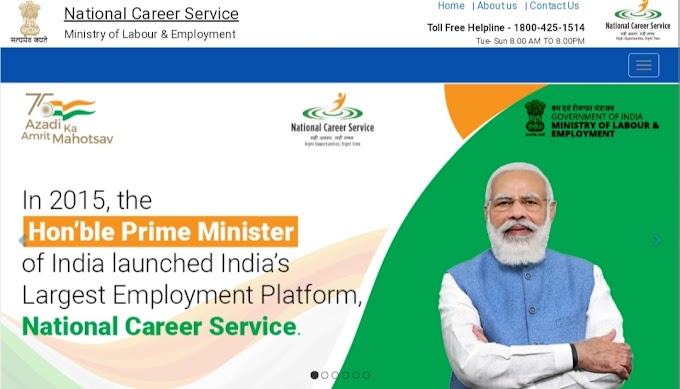



All Comments are reviewed by Admin.